What do you need to know?
Processing Audio in Audacity
To make our voice recordings sound good, we may need to do some processing after we record them. It is important that we do them in this order (if we are going to do them—you may not need to do all):
- Equalization
- Amplification/Normalization
- Limiting
- Noise Reduction
- De-essing
- Post Effects like echo
You can do the actual editing (cutting and pasting the words to correct them) at any point before adding effects like echos.
Be sure to turn on the clipping indicator before you get started.
Also be sure to save a copy of your original audio recording. Once you start these changes and close your project, you cannot undo.
NOTE: Always try to record the best quality audio at the highest gain without causing clipping. Things like room echo cannot be fixed. Sounds like doors slamming over top of voices cannot be fixed.
Equalization
This adjusts things like treble and base. You may not need this at all.
Amplification/Normalization
There are several methods that can be used to increase the quantity of sound that plays from the speakers. We prefer to use a method called RMS Normalization. This is the standard when creating audio books. That is similar to our sermons and podcasts.
First make sure the RMS Normalize plugin is installed (see instructions).
- Select the audio to adjust
- Go to
Effect>RMS Normalize(you may need to scroll down far) - Set the
Target RMS Levelto-20.5 - Click “OK”
It is possible that you will see some clipping as in the example below:
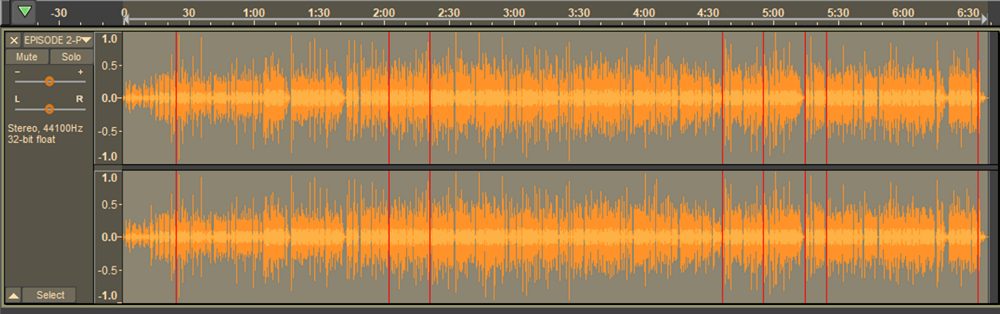
Dont worry!!! The track isn’t damaged. We can remove the clipping in the next step.
Limiting
Now we need to make sure that none of the peaks are too high.
- Select the track
- Go to
Effect>Limiter - Choose the following settings and click “OK”
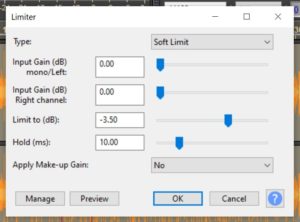
Now you will see that the peaks have been brought down:
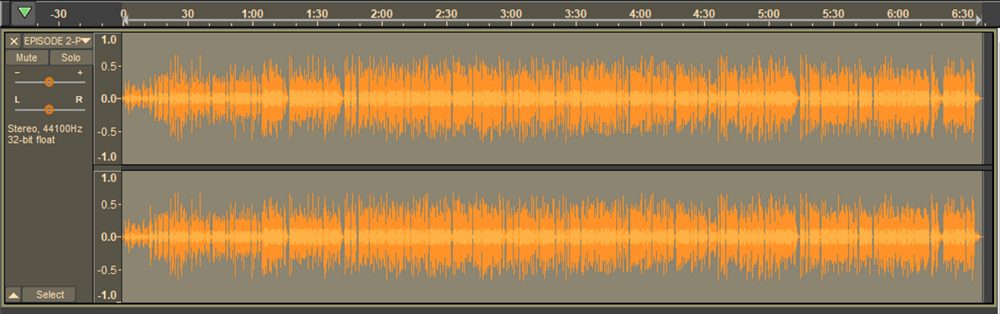
Noise Reduction
The noise reduction feature on Audacity is considered very good. But you have to use it correctly. Please follow these instructions exactly: Noise Reduction
Please remember that we don’t want to reduce too much noise. We only want to remove enough so you can just no longer hear the noise and so we don’t notice any change in the quality of the voice. If you are new at this you absolutely must have an experienced person listen to your work. Once you do the noise reduction process there is no way to undo it.
De-essing
Some people’s voices may have a strong hissing sound on the letter S. If this is the case, experiment with de-essing.
Echo
Now Audacity has two effects to cause what we call echo. You can try them to see what sounds better. One is called Echo and the other is called Delay.