What do you need to know?
Add RMS Normalize Plugin to Audacity
The RMS Normalize plugin for Audacity allows you to increase the overall volume of sound of an audio track. But you have to add it to Audacity. Here are the steps:
Download the plugin
Go to this forum page: forum.audacityteam.org/viewtopic.php?p=325078 and look for a link that is labeled “Latest Version”. Something like this:
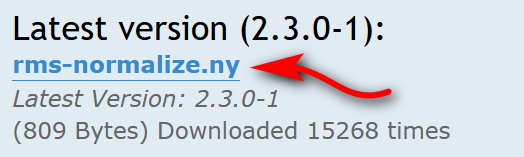
Install the plugin
- Open Audacity
- Click on Tools>Nyquist Plugin Installer…
- Then click on “Select a file” and find the
rms-normalize.nyfile you just downloaded. - Then click “OK”
Activate the plugin
- Click on Tools>Add/Remove Plug-ins…
- Find “RMS Normalize” in the plugin list
- Select it
- Click “Enable”
- Click OK.
That’s it! You’re done
For more information, please see Installing Nyquist plug-ins and Add / Remove Effects in the Audacity help pages.