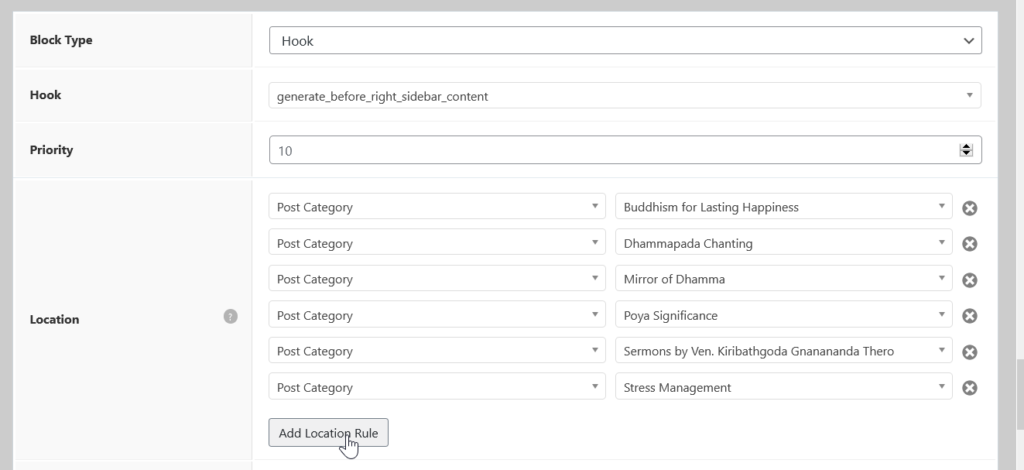What do you need to know?
Adding New Video Series
When we create a new series of videos on the website, we will need to do the following steps:
1. Create a new sub-category under Buddhist Videos.
2. Create a new series page. Best is to duplicate an existing series page, such as this one. You will need to make adjustments so the new series shows.
3. Add the series page to the drop down menu under Watch.
4. Add the series to the serenecolombo.org/watch page by duplicating one of the existing series.
5. Modify the Sidebar: Videos, latest Element. You will need to modify both the block that displays the posts as well as the Location settings in the element.
In the block, go to Style > Post Settings > Categories and add the new category.
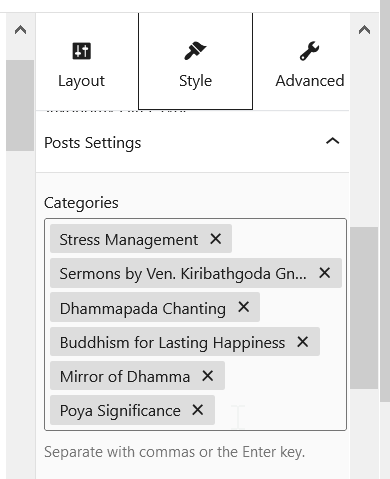
At the bottom of the Element, find the Location and click Add Location Rule. Then scroll down and find Post Category and select it. Then in the dropdown that opens on the right, select the new category.