What do you need to know?
Create non-website links (WhatsApp, Email, Phone)
Although some smartphone devices will automatically detect email addresses and phone numbers and make them into links. But we can also do that ourselves.
We add them the same way we add ordinary links to web pages. Select the text that will make up the link text and click on the link icon.
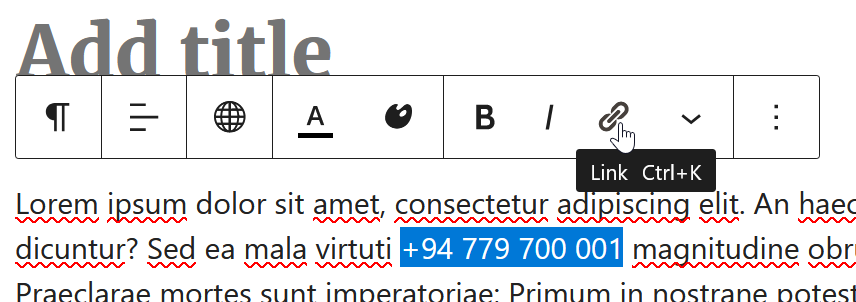
Then paste the link
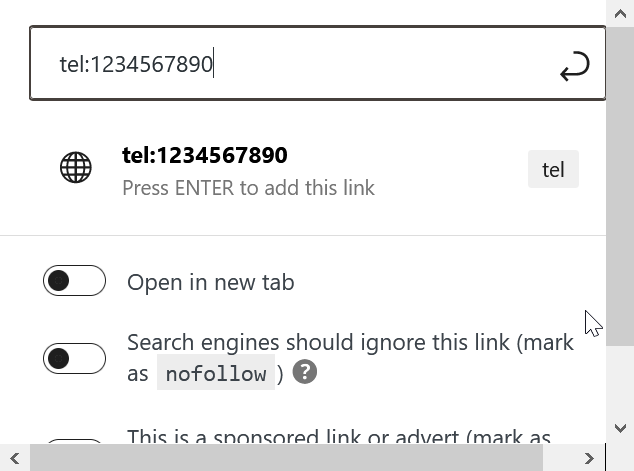
Email Links
A basic link to email is very simple:
mailto:info@serenecolombo.orgHowever it is also possible to pre fill the subject line and even the body of the message. Here is what a link can look like:
mailto:info@serenecolombo.org?subject=Please%20tell%20me%20how%20to%20help&body=Namo%20Buddhaya!%0D%0ACan%20you%20please%20give%20me%20information%20about%20how%20to%20help%3F When you click on that link, it will open your mail app and start a message that looks like this:
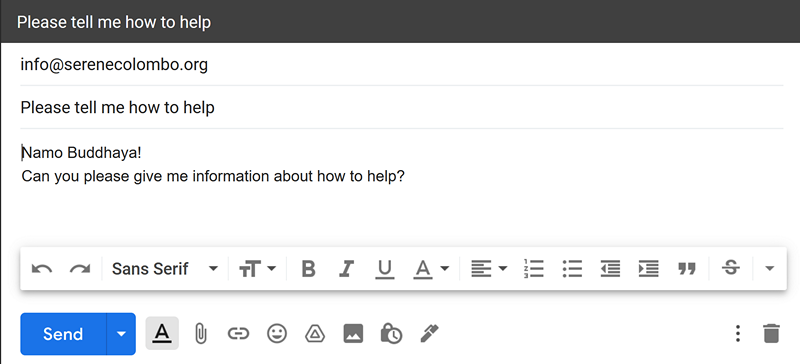
There is an online tool called mailtolink.me that lets you fill in a form as if you were writing an email and then automatically generate the link.
Phone Links
Click to call links are very simple:
tel:1234567890
tel:+1234567890
tel:+94779700001You should use the country code. The + is optional.
WhatsApp Links
This is the basic format for a WhatsApp link is:
https://wa.me/1234567890Replace 1234567890 with your phone number with no +, -, or ( ) signs.
You can also pre-fill the message field using a link like this:
https://wa.me/1234567890?text=Can%20you%20please%20tell%20me%20about%20classes%3FYou will notice that the message has lots of unusual characters in it. This is because the link cannot include spaces and many non-letter characters. To transform regular text into the needed code, you can use a URL encoder like the one at rapidtables.com/web/tools/url-encoder.html.
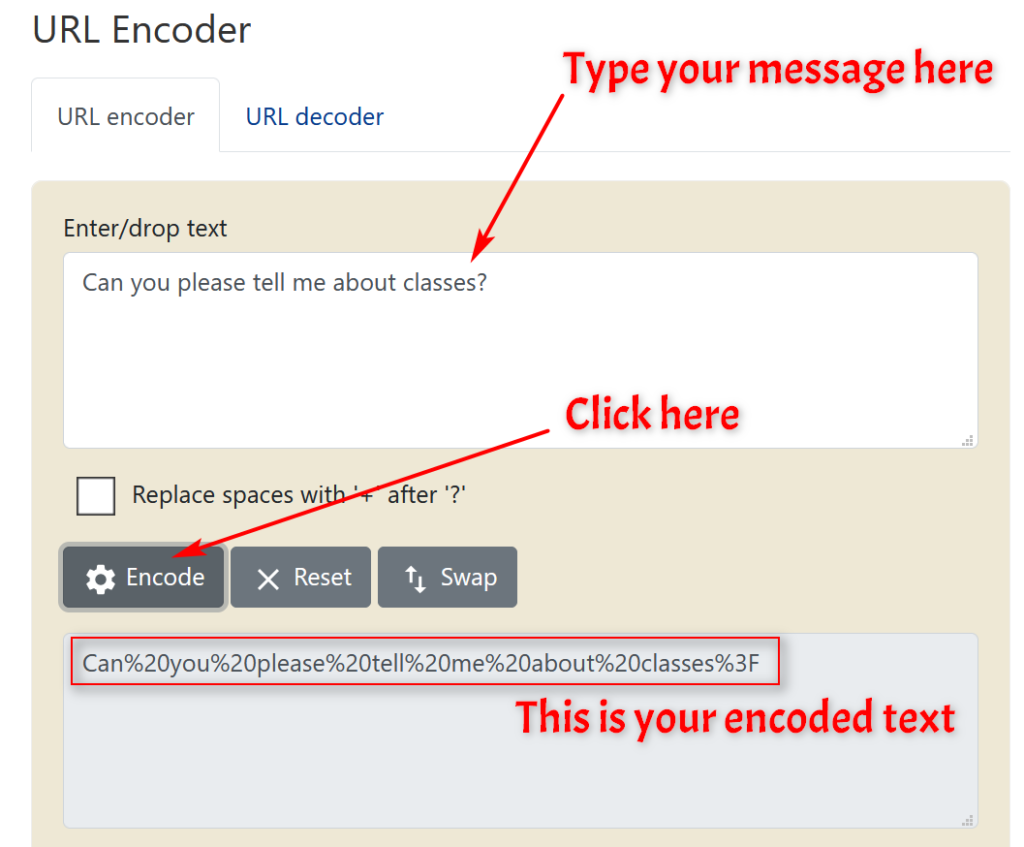
Here is the WhatsApp documentation.
Always test your links!!