What do you need to know?
Downloading YouTube Thumbnail images
When we create a thumbnail for a youtube video, we should always upload it to the media archive at media.serenecolombo.org. But what if we need to get the thumbnail of a video that is already posted?
Find the video on YouTube
First we need to find the video and copy the url. Any url will do. Don’t worry if it looks like it has a lot of junk in it. Should still work.
Go to the download site
Use thumbnail-download.com or youtube-thumbnail-grabber.com
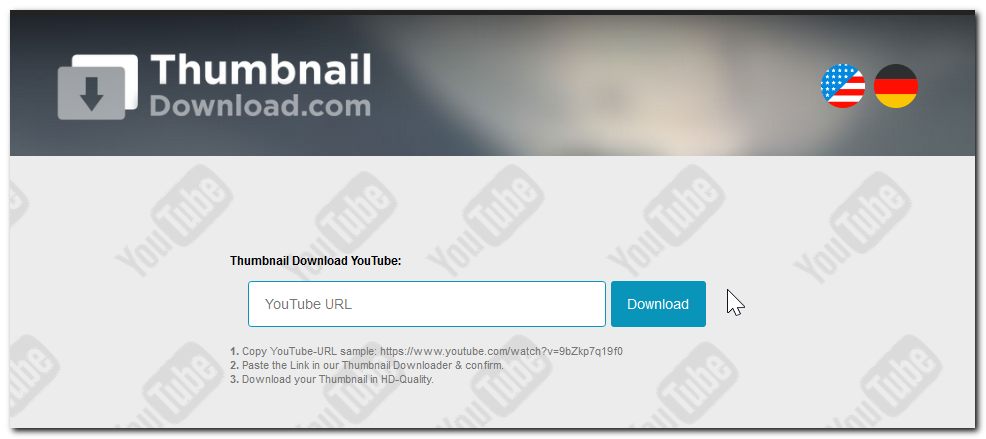
Simply paste your url in the box and click Download. Then you have to click on the button that says “Thumbnails anzeigen/Show Thumbnails”
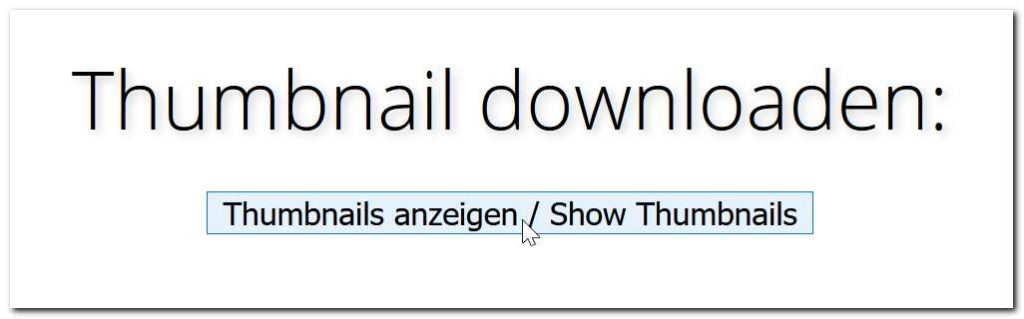
Choose the correct size to download
You will then see three different sizes. Right click on the first image that says HD-Quality. Then select “Save Image As.” Be sure to give the image a meaningful file name! Do not simply call it “image1.jpg.” For this image below, we could name it “DhammapadaVerse021-22.jpg.” Then there will be no doubt what it is and it will be easy to order and search.
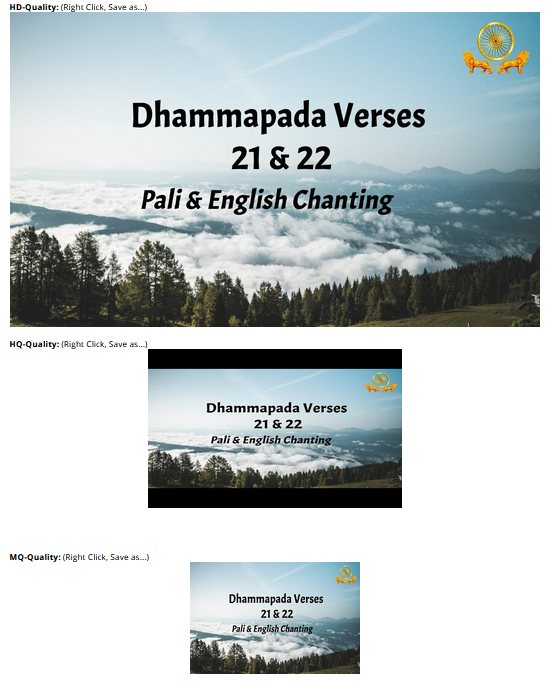
Resize the image
That’s all there is to it. Before you can use the image as a thumbnail on our website, you will have to change the size to 1000px wide and compress it to be around 100kb. See the instruction on the image sizing page. and the Resizing Images instructions.