What do you need to know?
Resizing Images for the Web
When we upload images for the website, we need to make them as small as possible while still looking good. There is lots of software out there, but a really easy software for Windows is FastStone Photo Resizer. You can download and install it easily.
When resizing images for the website, please refer to the image sizes page to know the proper dimensions and file size
Here is a demonstration of how to use the software to compress a whole bunch of images at once:
When we compress images for the website we should follow the Image Guidelines here to determine what the dimensions should be (for example 500 px wide) and how big the file size should be (for example less than 100kb)
In particular, we will be clicking on the Settings button
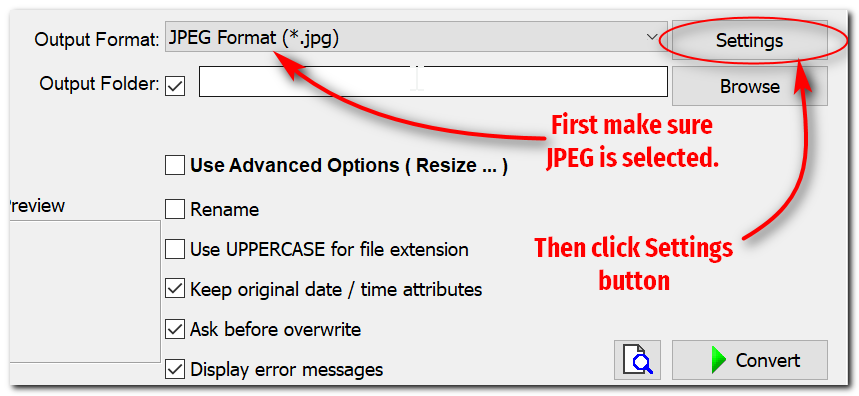
Then we can adjust the compression level. Usually 80% is good but you will have to test and see what the final images look like.
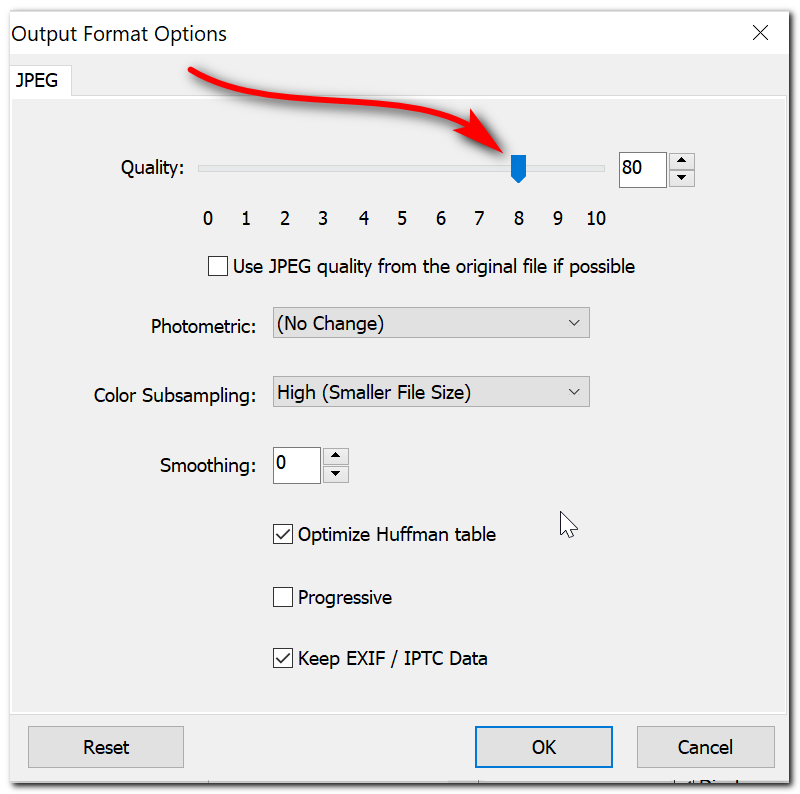
After setting this, we need to change the output size.
Tick the box that says Use Advanced Options. Then click the Advanced Options Button.
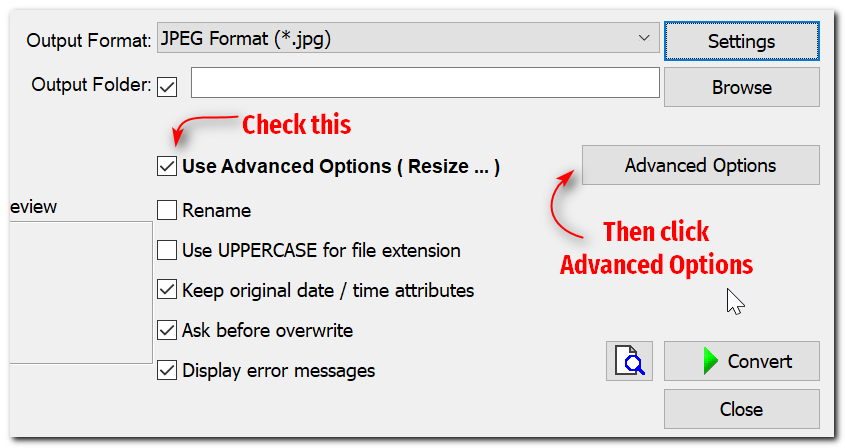
Then follow the instructions below to make the resize settings.
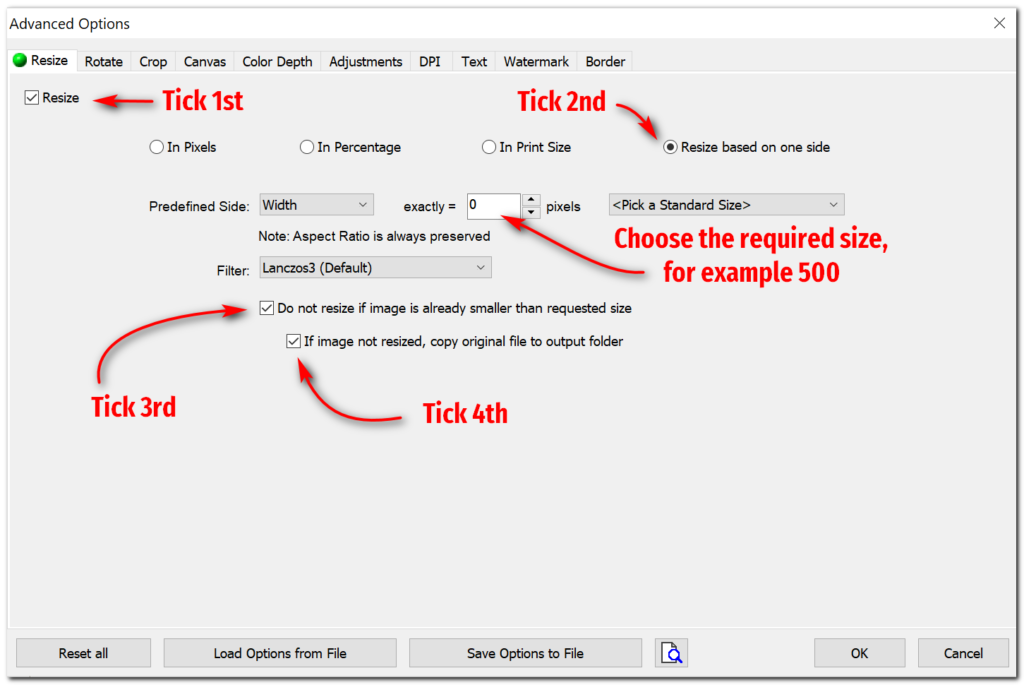
Next you need to pick the output folder:
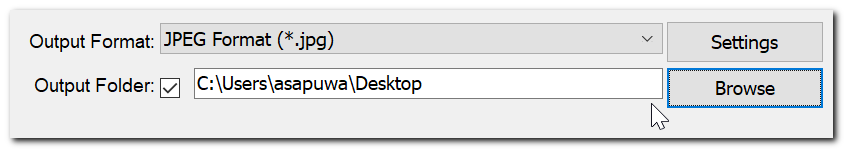
Then you are ready to click convert! After the conversion be sure to check the converted images that they look good.
And don’t forget to give them good file names and also upload them to the media.serenecolombo.org website.