What do you need to know?
Text on Images for Facebook
Facebook can restrict the amount of text they allow on an image used in a Facebook ad. You will be alerted when you place the ad that there is too much text.
It is also just a good general practice to reduce text details in Facebook images. Just put the main points. Never put things like phone numbers. That belongs in the body of the post, not on the image.
There is an official checking service that Facebook offers:
There is also a different kind of checker by a different website:
Here is the official Facebook help article on having too much text in an ad image. Note: This is only talking about text in the image, not the body of the post.
In theory images for events can have more text, but you may need to request a manual review.
Tips
Facebook counts the amount of text with a block system. So if there is text in a “block” then the whole block counts. For example, using the tool in the second link, you can see that even though the block in the middle of the image only contains the letter “a”, the whole block counts.
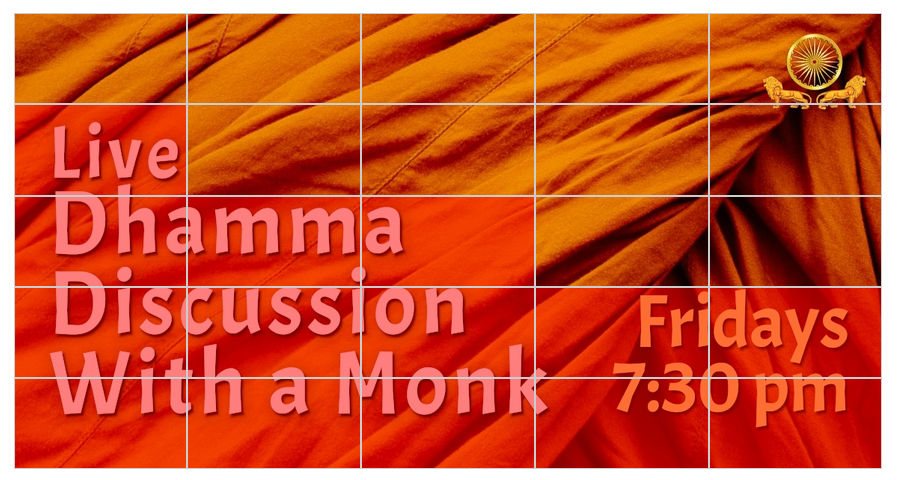
And you get this report:
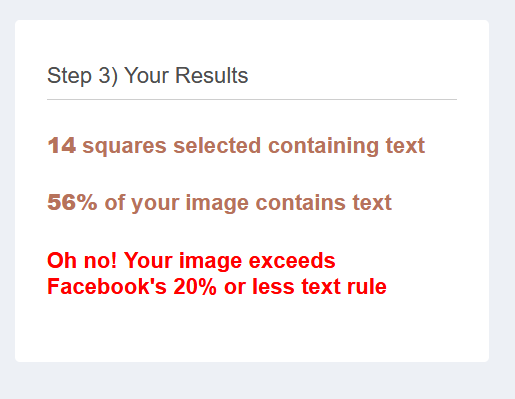
One way to reduce the number of blocks covered is by putting text close to the edge. This, unfortunately, is the opposite of what you want to do for other images, because edge text often gets cut off. For example:

